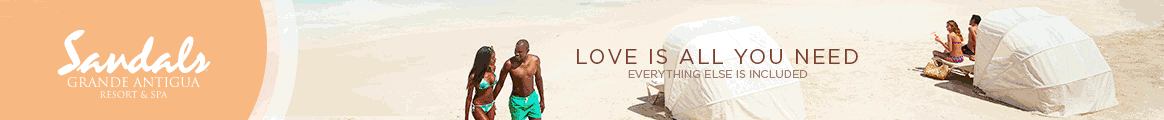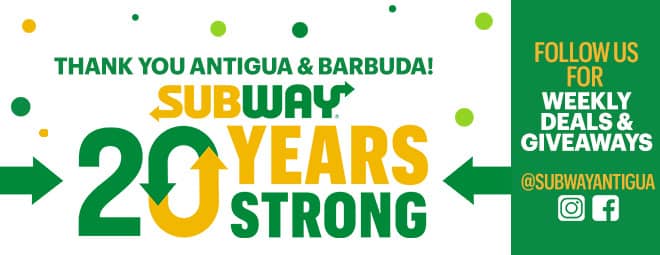Apple TV is one of the most popular, advanced, and attractive options for watching on-demand video content and live TV streams from anywhere in the world.
However, there’s something that this streaming device still can’t overcome, and that is various content and services geographical restrictions.
If you had registered to any streaming service, you would have noticed that the service only displays content with respect to your geographical location.
But what if you wish to access content that is available for the people of a completely different continent?
For this problem, ladies and gentlemen, we have a simple and effective solution. We’re talking about VPNs.
But which VPN to get. There are hundreds of VPNs in the market. And frankly, a lot of them are not even suitable to be recommended.
You should only go for tried and tested VPN services. You can obviously do your own research to find the best option, or you can always go for the best Apple TV VPN by VPNRanks. The VPNs they’ve recommended are tested with a variety of router models.
Using a virtual private network can easily allow you to bypass various geographical restrictions in any part of the world.
But getting the right Apple TV VPN and router or yourself can be quite a head-scratcher. Therefore, in today’s post, we bring you the best Apple TV VPNs and the routers that work with Apple TV.
ExpressVPN
Usually, to make a VPN work with Apple TV, you’ll have to configure the VPN service directly on the router device.
This is the most common method for configuring a VPN for Apple TV, Android TV, gaming consoles, and more.
What makes ExpressVPN a recommended choice for Apple TV devices is that it offers pre-configured routers that are plug and play.
ExpressVPN is also compatible with all the major router manufacturers, such as Linksys. It even offers an official ExpressVPN router application that is configurable on the following Linksys router models:
- Linksys EA6200
- Linksys WRT1200AC
- Linksys WRT1900AC 13J1
- Linksys WRT1900AC 13J2
- Linksys WRT1900ACS
- Linksys WRT1900ACS V2
- Linksys WRT3200ACM
- Linksys WRT32X
Here are the quick steps to set up ExpressVPN on your Linksys router:
- Download the ExpressVPN firmware from the ExpressVPN website
- Make sure that your Linksys router is connected to the internet
- Install the ExpressVPN firmware on your router
- Connect the VPN router
- Complete the VPN configuration setup on your router
It also offers a Smart DNS feature called “MediaStreamer” that lets you configure specific DNS in the Apple TV device without the need for the router to unblock various geo-restricted streaming services.
Aside from the best configuration options at your end, you also get over 3,000 servers, unsurpassed speeds, and competent 24/7 assistance via live chat.
The service also offers a 30-day money-back guarantee so that you can use it risk-free and claim your funds back due to any inconvenience.
Surfshark
Surfshark is another good VPN solution for Apple TV devices. However, perhaps the feature which gives Surfshark an evolutionary advantage over other providers is its ability to support unlimited simultaneous connections on a single account.
Like ExpressVPN, it also offers both a VPN and a Smart DNS service as part of its standard subscription. You can either configure the VPN on a router or change your Apple TV’s default DNS servers to those of Surfshark.
Even though Smart DNS doesn’t offer the same level of security, privacy, and data protection as VPN, you can still get unlimited access to various geo-blocked streaming services.
Surfshark is also compatible with major routers such as Asus, DD-WRT, Linksys, and many more. Asus routers are usually compatible with VPN providers as they offer a VPN client with easy configuration.
To set up Surfshark on Asus routers, follow these steps:
- Choose VPN Client in the VPN tab and click on Add profile button.
- Choose the OpenVPN tab and input the description, username, and password.
- Finally, add the OpenVPN configuration file.
- Choose the directory in which you have downloaded the configuration files and then select Open.
- After choosing the configuration file, press the Upload button, and you will see a message stating Complete.
- Press the OK button. Import the CA file or edit the .ovpn file and make sure the manual option is left unticked.
- Press the Activate button to establish a VPN connection with a Surfshark server.
NordVPN
NordVPN is our third pick for the ideal VPN provider for Apple TV devices. It offers some of the most advanced security features but doesn’t let that fool you, as it can also easily unblock the popular streaming services on Apple TV devices.
NordVPN comes with six simultaneous connections and a server network that is spread out in over 60 countries. Just like the two providers before it, NordVPN also offers a Smart DNS feature so that you can bypass geo-restrictions on your Apple TV without having to worry about VPN.
NordVPN supports the following routers with its service:
- ASUSWRT (native firmware)
- ASUS Merlin
- DD-WRT
- Gl.iNET
- Mikrotik
- NetDUMA
- OPNsense
- OpenWRT
- Padavan
- Sabai
- Tomato
- pfSense
- DrayTek
- EdgeRouter
The NordVPN knowledge base also has several detailed tutorials on manually setting up an existing VPN-compatible router.
There you have it, the best routers and VPN services that work with an Apple TV. Countless VPN service providers easily support Apple TV devices, but only a handful offer the best-in-class VPN experience.
Therefore, it is essential to carefully opt-out for the VPN provider that suits your needs the best.
Advertise with the mоѕt vіѕіtеd nеwѕ ѕіtе іn Antigua!
We offer fully customizable and flexible digital marketing packages.
Contact us at [email protected]