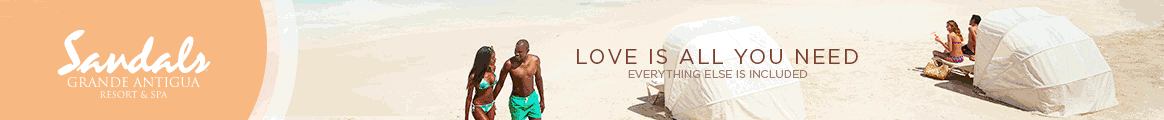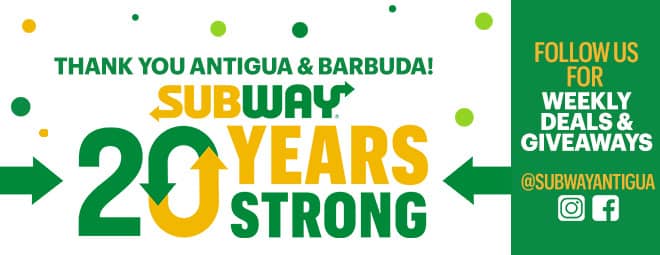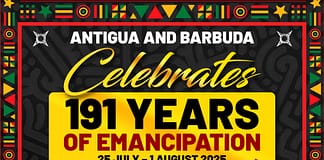Wi-Fi is a great technology that lets you connect to the internet wirelessly but just like every new technology comes new problems and Wi-Fi is no exception to that. One of the most common problems faced by users nowadays is the problem with Wi-Fi connectivity which can be caused by weak signals or signal interference. Signal Interference is usually caused by nearby objects that impact the signal of your Wi-Fi network, affecting its range and connectivity. Let’s have a look at some of the Causes of Wi-Fi Interference:
Nearby Networks
If you are living in a flat or an apartment then chances are that there are many other networks that are located close to your Wi-Fi network. Your next-door neighbors or other people living in the apartment will also be having a Wi-Fi network and by default, the frequency used by wireless routers is 2.4 GHz and when there are other networks nearby, using the same frequency then the obvious result would be interference on the Wi-Fi network.
Multiple Wireless Networks
If you have more than one wireless router in your home and there are multiple wireless networks in your home then it will cause even more disruption and interference than neighbors’ Wi-Fi networks since these wireless networks are very close to each other. If you want to have multiple wireless networks with different access levels then it is better to use a single wireless router and set up a home network and a guest network. In this way, there will be no interference or disruption and you will have two Wi-Fi networks with different access levels.
Nowadays almost every router manufactured by top companies such as D-Link, TP-Link, Asus, etc includes the feature of Guest Network in their router which allows the users to enable the network and have two networks, with different access.
Bluetooth Devices
Wireless devices can also be a cause why there is interference with your wireless signals because Bluetooth uses frequency hopping and it can jump around the 2.4 GHz band up to 1600 times per second. When you are using any device that is using Bluetooth near to your wireless router then it will most likely cause some kind of interference and disruption with the signal.
Sometimes Wi-Fi routers automatically change the wireless channels to avoid interference and disruption but since Bluetooth jumps through all the channels, it will result in loss of Wi-Fi traffic because of channel change. When your router changes the channel to avoid interference then several devices will be disconnected and will require several seconds to reconnect to the new wireless channel. So, it is better to avoid using Bluetooth devices near wireless routers to avoid interference and disruption.
Wireless Devices
Baby Monitors, Walkie Talkies, and other similar devices can also cause interference with the Wi-Fi network since they use the same frequency as the older Wi-Fi standards 802.11 b/g/n i.e 2.4 GHz and it will cause interference with the 2.4 GHz band of your wireless router.
Such devices don’t use Wi-Fi but instead use the frequency band for communication but it can result in interference on the same frequency band.
Physical Obstacles
Physical Obstacles can also be the cause of signal interference and obstruction since they won’t allow the Wi-Fi signals to pass through easily. Some obstacles are easily simple and easy to remove, but others can be hard to move or maybe immovable.
Concrete Walls
Every building material blocks wireless signals to some extent but when they have to go through thick obstacles such as thick concrete walls then obviously they will have a hard time passing through.
Cabinets
If you have placed your router inside a cabinet then you would feel the weakness in the Wi-Fi signals already. Placing the Wi-Fi router in the basement or cabinets or behind anything is not the right thing to do because it will result in the Wi-Fi signals getting blocked and if you want to place it inside any metal cabinet then you should take it out immediately to improve its range and decrease the interference.
TV
This is a setting that is seen in many households where people place their wireless routers behind their TV. The most probable reason why they do so is because of the wires and all the mess there is with wireless routers but it is the most common cause of a weak Wi-Fi signal. If you want to avoid signal interference and have a good Wi-Fi signal then don’t place the wireless router behind the TV.
These were some of the common causes of Wi-Fi Signal Interference. In most instances, changing the frequency band or broadcast channels on your Wi-Fi router will fix the frequency interference problem. You can change both the broadcast channels and frequency band of the Wi-Fi router through the admin interface of the router that is accessible through the default gateway address which for some routers is 192.168.0.1 and for some 192.168.10.1. You can log into the admin interface of your Wi-Fi router and change these settings from there to avoid the problem of frequency interference.
You can also try to move your wireless router or access point from nearby obstacles and try to place it at an elevated position, preferably in the center of your home where there would be much less interference and the signals will be evenly distributed to all the rooms.
Advertise with the mоѕt vіѕіtеd nеwѕ ѕіtе іn Antigua!
We offer fully customizable and flexible digital marketing packages.
Contact us at [email protected]