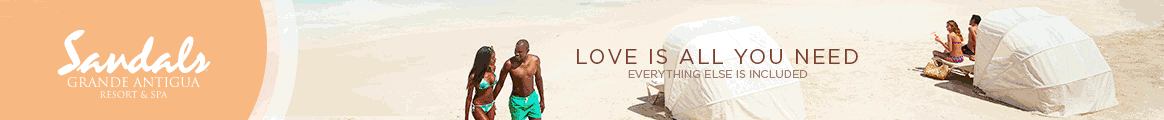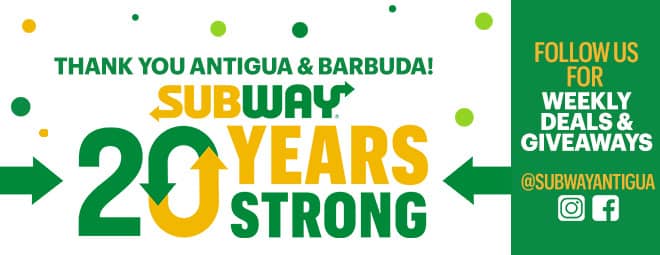In today’s fast-paced world, a tablet is an indispensable tool for work and play. However, limited battery life is a common challenge. Extending your tablet’s battery life is essential to staying productive without constantly searching for a power outlet. Here are practical tips to help you maximize your tablet’s battery life:
Adjust screen brightness to a lower level or enable auto-brightness to save power. Manage background applications by closing those not in use and utilizing battery-saver modes. Turn off Wi-Fi, Bluetooth, and GPS when not needed, as they consume significant battery power. Regularly update your tablet’s software to benefit from battery optimization improvements.
Enable power-saving modes to reduce power consumption by limiting background processes and dimming the screen. Manage push notifications to reduce the frequency at which your tablet wakes up. Set a shorter screen timeout to turn off the display quickly when not in use.
Understanding Your Tablet’s Battery
Types of Tablet Batteries
Tablets typically use lithium-ion batteries due to their efficiency and capacity. Understanding the type of battery in your device can help you implement the best practices for prolonging its life.
Battery Health Indicators
Regularly check your tablet’s battery health settings to monitor its condition. This can give you insights into how well your battery is performing and if it needs any special attention.
Practical Tips to Extend Battery Life
Adjust Screen Brightness
One of the biggest power consumers on a rugged tablet is the display. Reducing the screen brightness can significantly extend battery life. You can also enable the auto-brightness feature, which adjusts the screen brightness based on the ambient light conditions.
Manage Background Applications
Apps running in the background can drain your battery quickly. Close any apps that you are not actively using. Additionally, consider using battery-saving modes or settings that limit background activity.
Disable Unnecessary Connectivity Features
Turn off Wi-Fi, Bluetooth, and GPS when you are not using them. These features continuously search for connections, consuming battery power. You can easily enable them when needed.
Optimize Battery Settings
Most tablets come with built-in battery optimization settings. Use these settings to manage how apps consume power. You can also customize these settings to fit your usage patterns and needs.
Advanced Techniques for Battery Preservation
Update Software Regularly
Keeping your tablet’s software up to date can improve battery performance. Manufacturers often release updates that include battery optimization improvements and bug fixes.
Use Power-Saving Modes
Enable power-saving or battery-saving modes, especially when your battery is running low. These modes adjust various settings to reduce power consumption, such as limiting background processes and reducing screen brightness.
Manage Push Notifications
Push notifications can be a hidden battery drain. Adjust the notification settings for your apps to minimize the number of alerts you receive. This reduces the frequency at which your tablet wakes up from sleep mode.
Reduce Screen Timeout
Set a shorter screen timeout duration so that your tablet’s display turns off quickly when not in use. This can help conserve battery life over extended periods of inactivity.
Maintenance Tips for Long-Term Battery Health
Avoid Extreme Temperatures
Exposing your tablet to extreme temperatures can degrade the battery faster. Keep your tablet within the recommended temperature range to maintain optimal battery performance. You can also choose rugged Windows tablets for outdoor use. When looking for tablets that inherently support long battery life and robust performance, MUNBYN’s rugged tablet range stands out as an excellent choice.
Charge Smartly
Avoid letting your tablet’s battery drop to 0% or charging it to 100% frequently. Instead, try to keep the battery level between 20% and 80% to extend its lifespan. Also, use the charger that came with your tablet or a certified replacement to ensure safe and efficient charging.
Store Properly
If you need to store your tablet for an extended period, ensure the battery is partially charged (around 50%) and store it in a cool, dry place. This helps prevent battery degradation during storage.
Last Note
Extending your tablet’s battery life requires a combination of adjusting settings, managing apps and connectivity, and following good charging practices. By implementing these practical tips and considering robust options like MUNBYN’s rugged tablets, you can ensure longer battery life and enhanced performance for your daily tasks.
Advertise with the mоѕt vіѕіtеd nеwѕ ѕіtе іn Antigua!
We offer fully customizable and flexible digital marketing packages.
Contact us at [email protected]