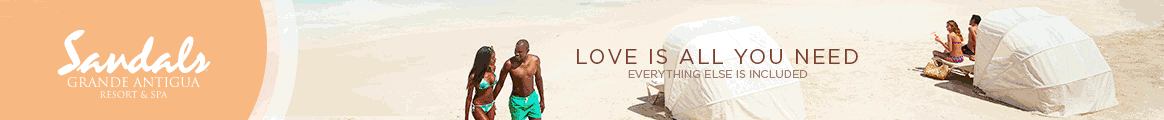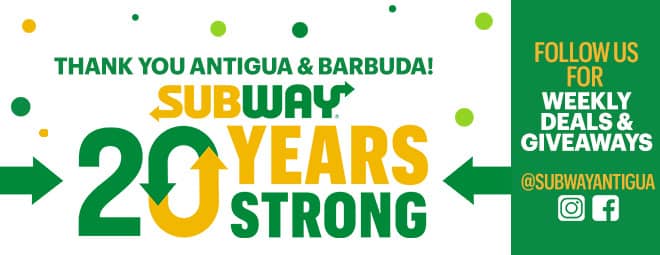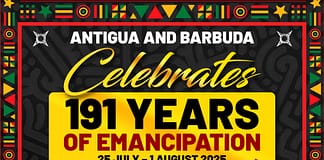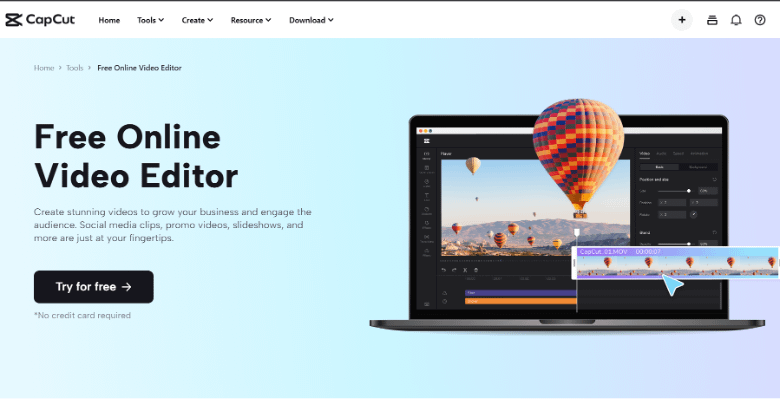
In the present digital era, the significance of online video content cannot be emphasized enough as it is an integral aspect of any successful online marketing strategy. With millions of videos uploaded daily on various social media platforms, individuals and businesses recognize the importance of creating captivating and professional videos.
However, video production can be overwhelming, especially for those lacking the technical skills or access to specialized tools to create quality content. This is where CapCut comes in, a game-changing free online video editor that streamlines the video production process for everyone, regardless of their level of expertise.
Here, you will learn all the technical finesse that CapCut has when it comes to video editing. At the end of this post, you will realize that this video editing platform can simplify creating videos.
Key Features of CapCut
As a video editing platform, CapCut is undeniably comprehensive. Here are some features that make it an easy-to-use website for video editors of all skill levels.
Video Cropper
Get ready to impress your followers like never before with CapCut’s fantastic video cropper! Whether you’re a social media maven or a content creation newbie, this feature is your secret weapon to take your videos to the next level.
With CapCut’s video cropper, you can expertly crop your videos to different aspect ratios, so your content always looks picture-perfect on any platform. Whether you want to create an epic TikTok video, a stunning Instagram post, or a jaw-dropping YouTube clip, this tool covers you!
Video Trimmer
CapCut provides a user-friendly feature that enables users to trim their videos to the desired length without complex editing tools. The video trimmer is intuitive and straightforward to use, making it accessible to both beginners and advanced editors.
The process is simple: users can effortlessly drag and drop their videos into the trimmer, select the desired start and end points, and save the trimmed video. This feature offers a quick and easy solution for those needing to trim lengthy videos without compromising quality.
Video Merger
CapCut is a comprehensive video editing application that meets the dynamic requirements of video creators. It facilitates merging multiple videos into a unified video, making it an ideal solution for content creators seeking to showcase a series of related clips or create longer videos from several shorter ones.
The user-friendly video merger tool of CapCut simplifies selecting and organizing clips, adjusting their length, adding transitions, and applying filters to produce high-quality videos.
Advanced Features Of CapCut
CapCut exceeds other online video editing platforms by having extensive video editing features. These are among some of those capabilities.
Multiple Ready-To-Use Templates
CapCut offers a range of templates that enable users to create impressive videos even without prior editing expertise. These templates cater to various video-making requirements, such as social media content, vlogs, and promotional videos. The customizable features of these templates provide users with the flexibility to add their unique touch to their videos, making them more specific to their needs.
Green Screen And Background Remover
CapCut offers a versatile feature that enables users to remove the background of their footage and seamlessly replace it with any background of their choice. This is made possible through green screen technology, which allows for precise and detailed edits, resulting in a more refined and professional-looking video.
The video background remover provides users with increased creativity and flexibility, enabling them to experiment with a wide range of backgrounds and elements.
Auto-Text Feature
CapCut offers a valuable service by providing an automated transcription of video content and translation capabilities in various languages. This feature enhances the searchability, accessibility, and overall engagement of the video content.
Leveraging cutting-edge automatic speech recognition technology, CapCut seamlessly recognizes spoken words in audio and video formats and generates captions in seconds. These captions are then translated into the language of your choice, providing an additional layer of accessibility for viewers.
High-Quality Video Outputs
CapCut boasts top-of-the-line rendering capabilities, making it an excellent option for seasoned video editors. Employing cutting-edge technology, the application achieves exceptional rendering quality, capturing every video detail with precision. The end product is a refined video that meets the rigorous standards of the professional industry.
How To Edit Videos In CapCut
Editing videos in CapCut is easy. Just follow the steps below to get started.
Step 1. Register On CapCut
Users can create CapCut accounts easily by visiting the official website. By doing so, they can access the number of video editing features that could improve their video outputs.
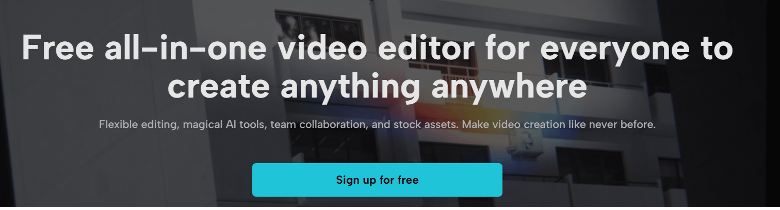
There’s a Sign-Up button in the homepage of the website. Click that.
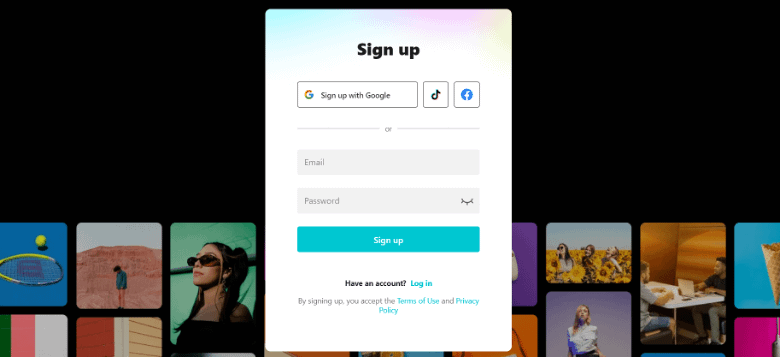
Then, choose from the various sign-up options available, including Google, TikTok, Facebook, or directly through the website. Users who already have an account can simply click on the “Login” button to access their account.
Step 2. Select templates to get started or start from scratch
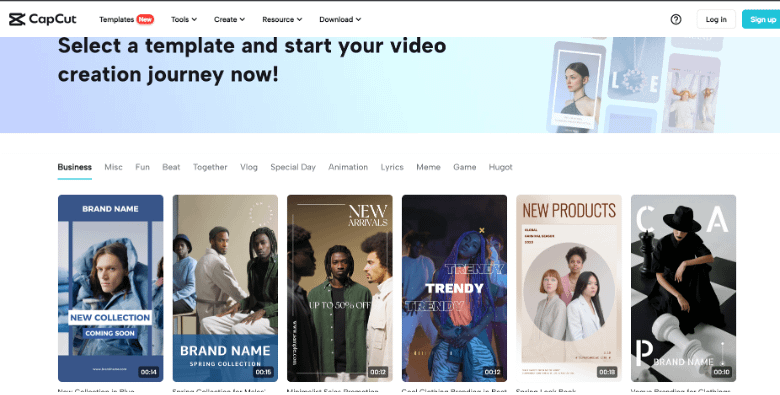
CapCut provides various templates that users can choose from to create their videos. The platform offers a wide range of templates, including travel, food, and fashion, that cater to varying user requirements.
There are templates available for Business, Animation, Memes, Games, and more. Choose any of these templates to begin creating your videos.
Step 3. Add music, text, filters, and transitions from the left-side library.
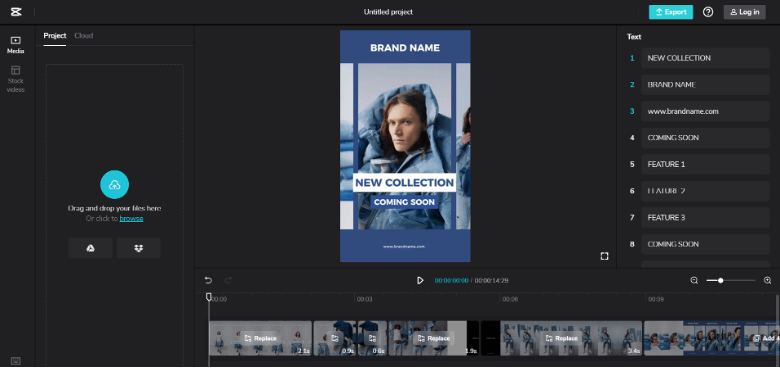
CapCut offers its users a comprehensive library that allows them to incorporate music, text, filters, and transitions seamlessly into their videos.
To begin using the library, users can simply click on the Media button on the platform’s left-side panel. Users can effortlessly drag and drop these elements onto their videos, customize them according to their preferences, and enhance the visual appeal of their videos.
Step 4. Download the video or share it on social media, such as YouTube and Facebook
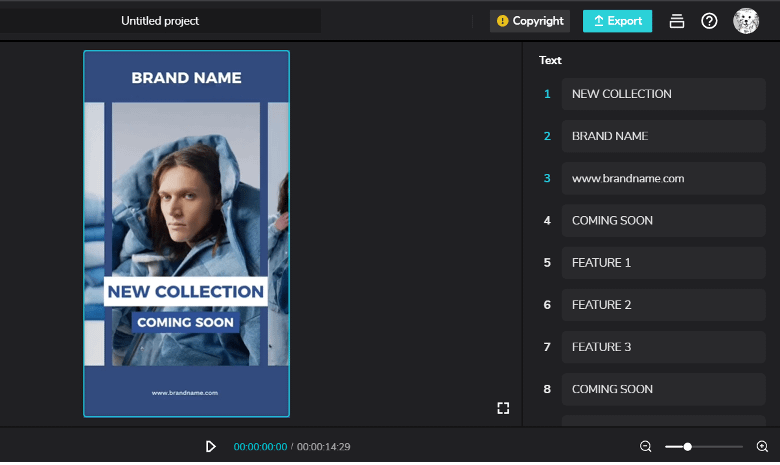
To export your video in CapCut, click on the Export button on the top right side of the panel once you are satisfied with your content.
Wait for the video to be rendered, and then download it. CapCut also provides users with the flexibility to customize their video’s resolution and format, simplifying the process of optimizing content for specific platforms.
Conclusion
CapCut is an innovative solution that can revolutionize the way content creators produce videos. Its intuitive interface and advanced editing features make it easier than ever to create high-quality videos for social media platforms.
The platform’s ability to streamline the video editing process while still providing an extensive range of customization options is truly remarkable. Whether you’re an experienced video editor or just starting out, CapCut is an essential addition to your toolkit. Therefore, it’s highly recommended to give it a try and witness how it can enhance your video content.
Advertise with the mоѕt vіѕіtеd nеwѕ ѕіtе іn Antigua!
We offer fully customizable and flexible digital marketing packages.
Contact us at [email protected]