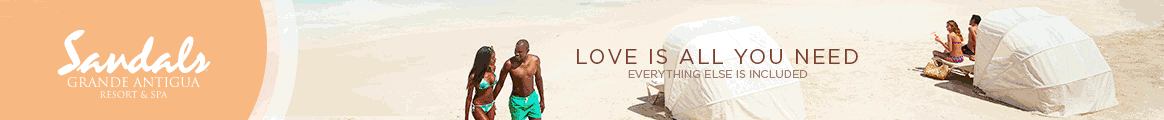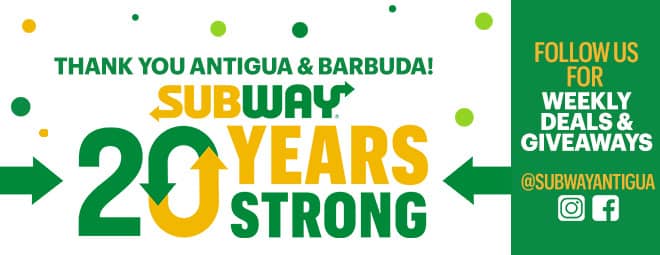As a replacement for Google Maps on its smartphones, Apple introduced its software in 2012. The Apple Maps Route Planner, or simply Apple Maps, is the app in question. Even though Google Maps has been around for a longer time and has a greater depth and breadth of data, Apple Maps is continually being updated and improved to meet its customers’ travel and route demands.
For routing apps for iPhone when you’re gone from the office, Route4Me’s mobile app makes tracking your workers, suppliers, and subcontractors much more manageable and with more ease. Make use of your iPhone or iPad so that you may plan and manage your business trips and keep an eye on your employees at the same time! You don’t need a clunky laptop or desktop to keep track of your team’s travels.
To receive directions, turn-by-turn navigation, and company information, you may utilize the Maps app on your iPhone. You already know that you can plot a path from here to there. A way from here to there is possible, but you may not have realized it.
Transit Information
Apple Maps provides a wealth of transit-related information, such as departure times and routes, to help you make it to your bus stop on time. Apple Maps will direct you to alternative applications if your area doesn’t allow certain kinds of transportation.
Multi-Device Capability
You may use Apple Maps on any Apple device, just like any other Apple software. It doesn’t matter whether you design your route on a Mac. You can access it on an iPad or iPhone.
Landmarks
Search sites of interest, such as well-known coffeehouses, hotels, and restaurants, are shown on Apple Maps. If you wish to revisit these destinations later, you may store them.
Siri Integration
As far as we know, Apple Maps is the only map that can be used with Siri on your iPhone.
Detailed Directions
There have been numerous updates to Apple Maps. Now, the app can show you multiple road locations, alternate routes, 3D city views, address information, and even fantastic voice instructions. Those are only a few of its features to enhance your navigation!
Configure your default route planner settings
You can fine-tune every aspect of Apple Maps for a specific route. Maps > Preferences may be accessed by opening the app and clicking on it. After that, you may choose a mode of transportation and check the default selections for driving, cycling, or using the train or subway.
Create a route
Use the Search box or one of your guides or favorites to find the location of your desired destination. Clicking on the marker on the map will bring up further information on the site. After that, click the Create Route From Here button and enter the destination name in the To field. You will have a significant number of choices available to evaluate. Optional routes with their associated distances and travel times will be shown on the screen after searching for your desired location.
Maps for Mac can assist you in getting where you’re going no matter how close or far away you’re going. Think about where you want to stay concerning how near the attractions are, or look up what you can do from your hotel room. Apple Maps’ route planner is helpful no matter what you’re doing with it.
Advertise with the mоѕt vіѕіtеd nеwѕ ѕіtе іn Antigua!
We offer fully customizable and flexible digital marketing packages.
Contact us at [email protected]