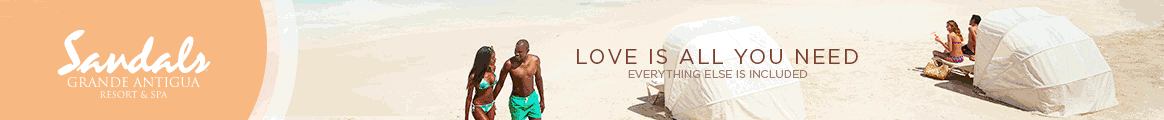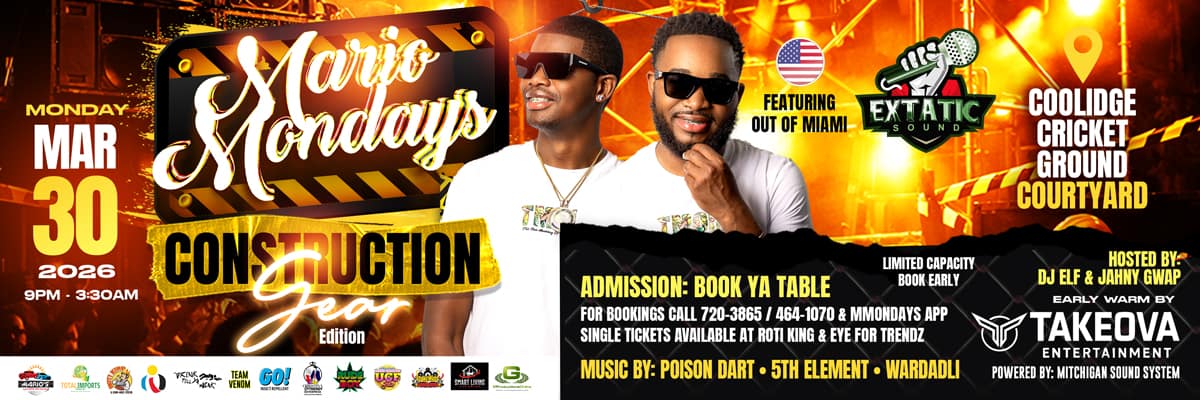Remote and distributed work has become a standard for many organizations, reshaping the way employees connect to company networks. Teams spread across cities, countries, or continents require seamless access to corporate resources while maintaining strong security standards.
Traditional network setups often relied on multiple disconnected tools, making it difficult to control access and monitor activity consistently. Integrated security solutions address these challenges by combining authentication, access management, and threat detection into a single framework. This approach streamlines network access for distributed teams while reducing administrative burdens and potential security gaps.

Unified Access Management Across Locations
Managing network access for employees working from multiple locations often involves juggling numerous tools and credentials. Integrated security solutions centralize authentication processes, allowing teams to access the resources they need with one set of credentials. Single sign-on (SSO) and multi-factor authentication (MFA) are core features that ensure secure and simplified access.
With SSO, employees can move between applications and systems without repeatedly entering passwords, while MFA adds a verification layer to prevent unauthorized access. Centralized access management enables IT teams to enforce consistent policies, reducing the risk of misconfigurations that can compromise sensitive data.
Seamless Connectivity for Cloud and On-Premises Resources
Modern businesses often rely on a hybrid network model, which can create complexity for distributed teams trying to maintain smooth access. Integrated security simplifies this process by providing a unified authentication and authorization framework, leveraging Unified SASE for consistent protection and access, so employees can move between cloud storage, collaboration platforms, and internal databases without juggling multiple credentials or portals. Policies can be applied uniformly across all environments, ensuring that access levels are appropriate for each role and location.
This consistency reduces friction for distributed teams, allowing them to focus on their tasks instead of troubleshooting login issues, while giving IT administrators real-time visibility into resource usage and security compliance.
Adaptive Security Policies for Remote Teams
Distributed teams introduce varying levels of risk depending on location, device, and network conditions. Integrated security solutions can enforce adaptive policies that respond to these factors automatically. For example, a user logging in from a new location or an unmanaged device might be prompted for additional verification, while routine logins from trusted devices proceed without interruption.
This adaptive approach balances security and convenience, protecting sensitive information without hindering productivity. IT teams can set rules that reflect organizational priorities and adjust them dynamically as threats evolve. For employees, this creates a smoother experience, reducing frustration with unnecessary security prompts while maintaining robust protection against unauthorized access.

Simplified Device and Endpoint Management
Network security extends beyond user credentials to include the devices employees use to connect. Integrated security platforms often include endpoint management features that verify device compliance before granting access. Devices with outdated software, missing patches, or security vulnerabilities can be restricted until they meet organizational standards.
This process prevents compromised devices from introducing risks to the network, which is important for distributed teams using personal or mobile devices. By automating these checks, IT departments can maintain security across diverse endpoints without manually inspecting each device.
Centralized Monitoring and Threat Detection
Distributed work environments increase the complexity of detecting security incidents. Integrated security solutions provide centralized monitoring and analytics, giving IT teams a single view of network activity. Suspicious behavior, such as multiple failed login attempts or access from unusual locations, can trigger alerts or automated protective actions.
This centralized approach accelerates incident response and reduces the risk of breaches going unnoticed. Employees can continue their work with confidence, knowing that threats are actively monitored without manual oversight on their part.
Streamlined Onboarding and Offboarding
Managing user accounts during onboarding and offboarding is a critical aspect of network security for distributed teams. Integrated security systems simplify these processes by providing centralized control over permissions. New employees can be granted access to the resources they need immediately, while departing staff have accounts deactivated quickly to prevent unauthorized access.
Automating these processes reduces administrative overhead and ensures that security gaps do not arise due to human error. For distributed teams, this means faster integration into workflows and reduced disruption during transitions. Organizations can maintain consistent security policies and protect sensitive data without slowing down operations or burdening IT staff with repetitive tasks.

https://unsplash.com/photos/a-woman-sitting-at-a-table-with-a-laptop-YzLMmxDTrvI
Integrated security solutions transform network access for distributed teams by combining authentication, access management, endpoint verification, and monitoring into a cohesive system. Employees experience smoother connectivity to cloud and on-premises resources, while IT teams gain centralized control over policies, device compliance, and threat detection.
Adaptive security measures respond to varying risk levels, balancing protection and productivity. Centralized monitoring ensures incident response, and streamlined onboarding and offboarding processes minimize administrative overhead.
Advertise with the mоѕt vіѕіtеd nеwѕ ѕіtе іn Antigua!
We offer fully customizable and flexible digital marketing packages.
Contact us at [email protected]